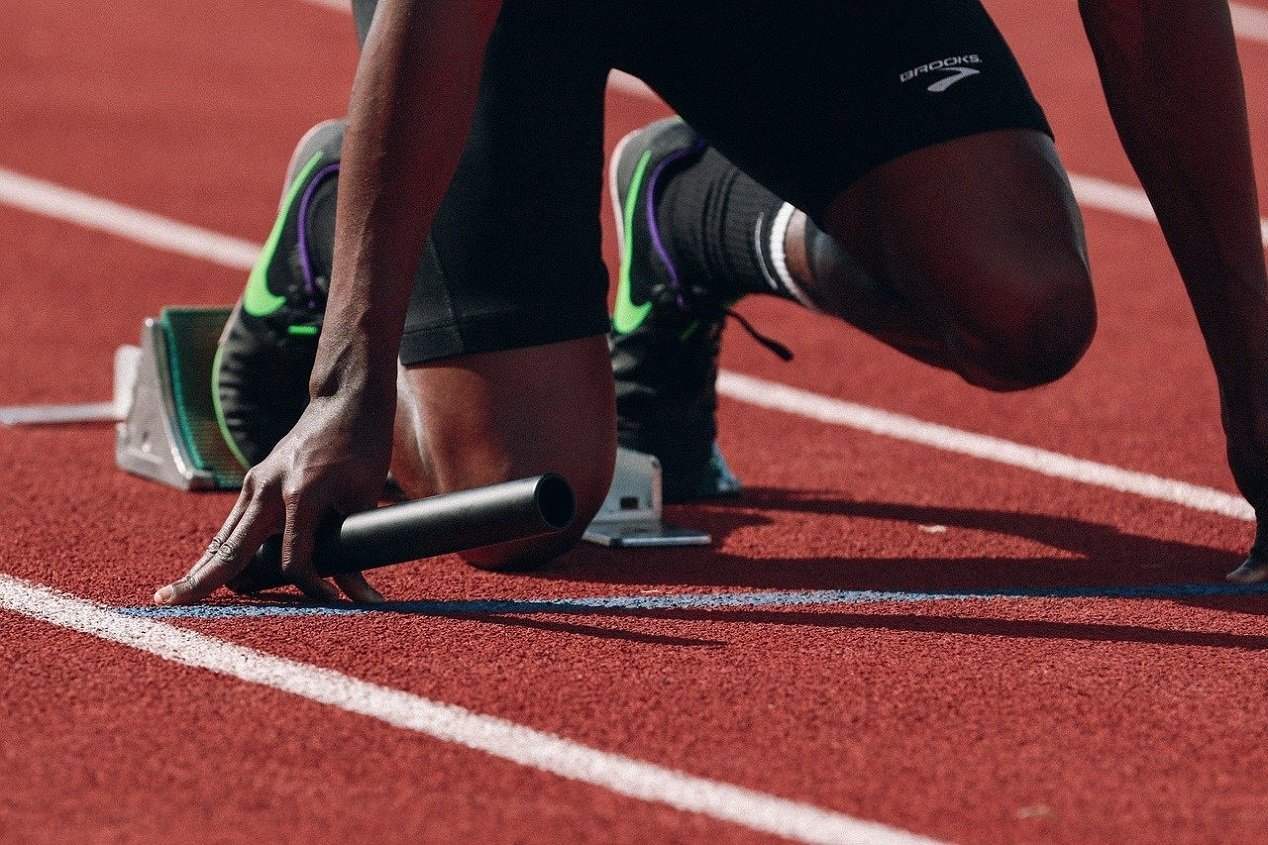It’s time for another SEO post. Now we just focus on the website speed. Next to content, speed is of the utmost importance. It’s something that should be tested regularly, and improved whenever you can. This goes for any website: Wix, WordPress, Blogger, or your own Content management system. Best thing is, my methods are free! it doesn’t cost you anything extra!
My Website loads in 1.1 Seconds on the other side the world. My Traffic increases every month by doing best SEO practises.
Taletravels.com loads in 1.1 seconds on the other side of the world!
Having a fast website is not only user friendly but is also in favor of ranking for Google which is still the biggest search engine out there. (source: Speed is now a landing page factor for Google Search and Ads)
Benchmarks: A website should load in under 3 seconds. The faster the website speed the better.
Recommended Read: Free Keyword research tools
Testing loading time of website
Loading your own website is just one of many tests you can do to check the website speed. It’s crucial you do this regularly. To test, it’s also best to use tools. Don’t only test in your own browser.
How to test in your own browser
Press [CONTROL]+[SHIFT]+[I] or [F12] button to open the developer tools. This is available in Chrome, Firefox. Edge (Microsoft Internet Explorer), Brave, and other browsers.
Before we start I am in incognito mode. This will force the browser to download everything new as a “new visitor” to your website. Do not visit the website yet. Open de developer tools and switch to the Network tab like in the picture (at the blue arrow)
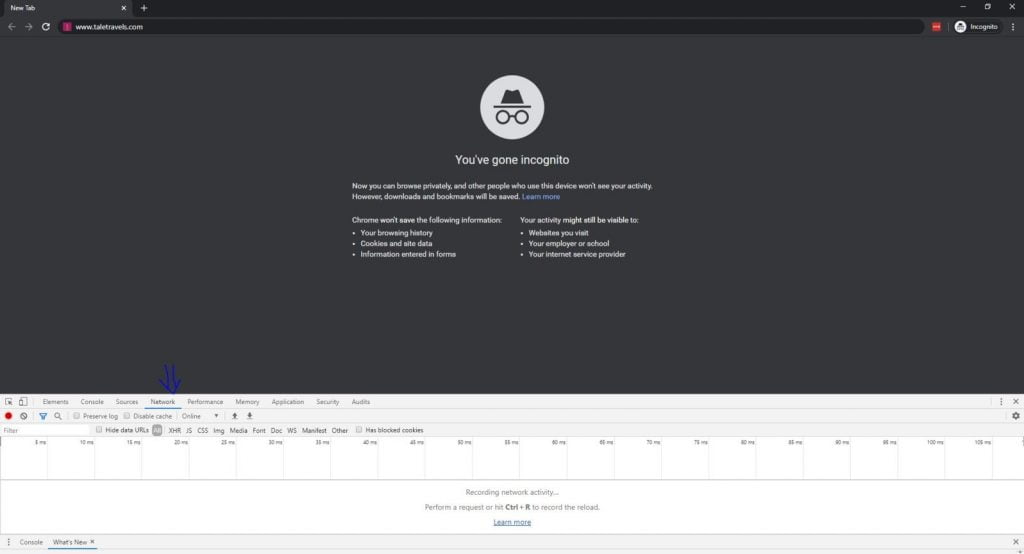
Now you can load the website. All the information, pictures, code etc that needs to be downloaded will also be processed in how long it takes. Let’s have a look at my result:

It says DOMContentloaded: 3.68 seconds and load time 4.89 seconds. So Why is it so slow. I claimed that my website is loading within 1.1 seconds right? It’s because of my internet connection. A test like this is not suitable. I am not my target audience, this is a mistake that many people make. I should be testing from various locations. This test does give an indication of bottlenecks. What is loading so long for example.
Let’s go to how you can do the better speed tests for your website.
Measure speed with Pingdom
At https://tools.pingdom.com/ you can do a test chosing a location on different continents. This is handy to test because you can get better results from tests that way.

It also gives some other metrics. Most important at first is the Load time. From there I will look at what I would need to improve. Currently, it says 1.14 Seconds! Wow, that’s loading lightning fast!
Speed test website with dotcom tools
To get more reliable results I also tested it at dotcom-tools.com. Here you have more choices to test from. You can choose multiple locations. I chose to test Frankfurt again because with pingdom I did the same.
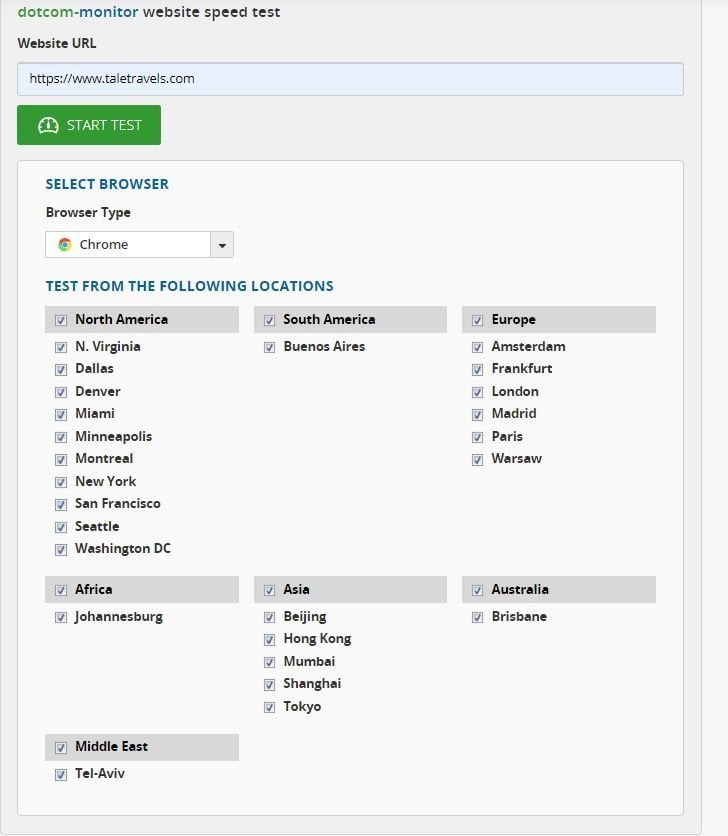
Test result of website speed:
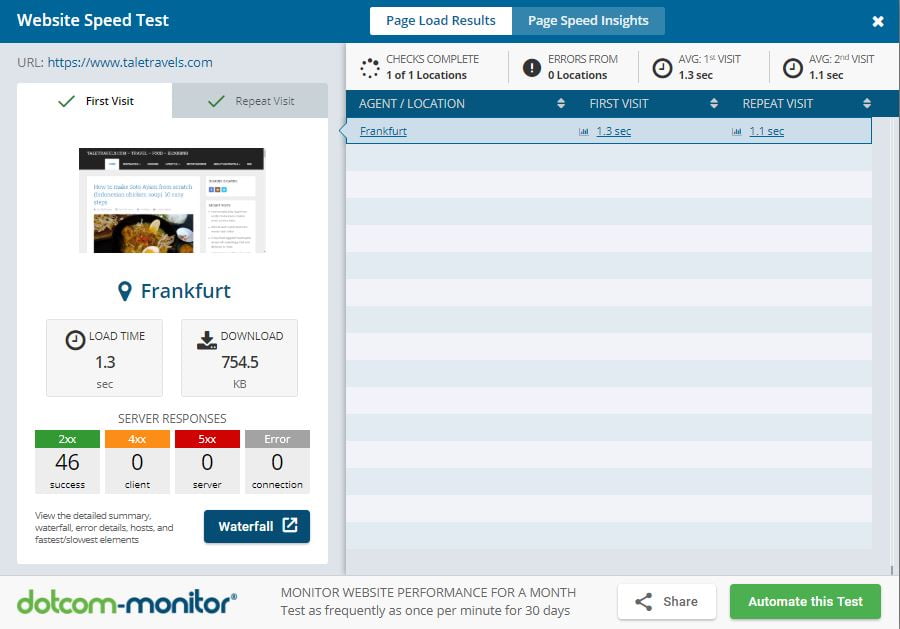
So my first visit is 1.3 seconds, and second visit is 1.1 seconds. I see this as a good result since the Google documentation was talking about 3 seconds I am well under it.
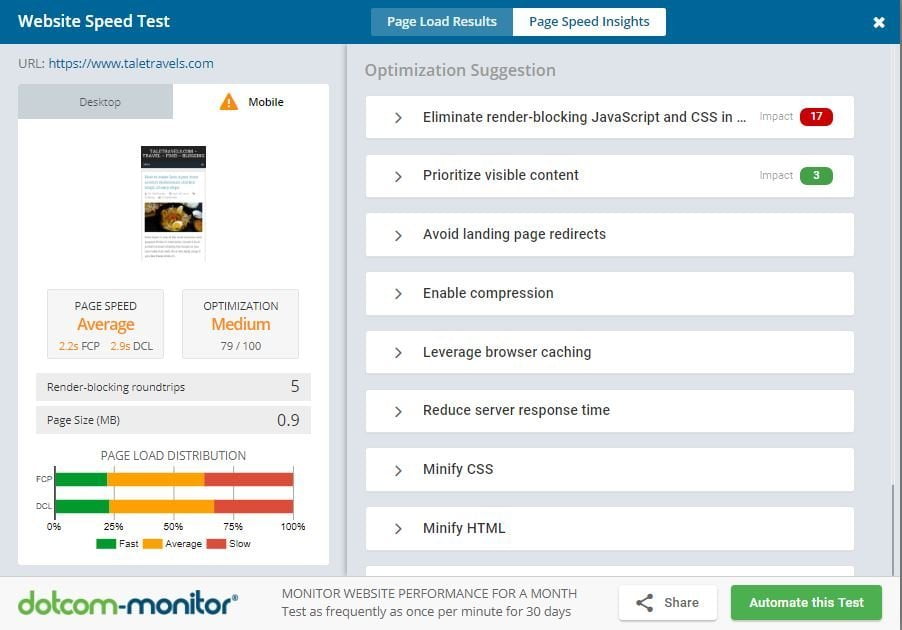
Here it talks about 2.2 seconds for First Content Paint and when everything is read. It’s still under 3 seconds.
GTmetrix
This test is automatically done in Vancouver. A very different place. But ok, I am more interested in my scores. It’s a score of 95%! that’s amazing. Also, the full load time is well under 3 seconds.

So here we have 3 different tests saying the following:
- Website page speed is good
- Website loads under 3 seconds
- Some performance can be improved
I know which performance can be improved, it’s pretty hard to do it at this moment. But overall I am happy to see that the website is loading fast in different regions of the world.
Let’s see how I did it.
Improving Website Speed: WOW how did you get that fast loading time?
Cloudflare
Cloudflare speeds up my website a lot! This video is for beginners on how to improve your website speed. There is a free option to do this even. I also use Cloudflare for my SSL. I am happy to say that it really positively impacts the user experience, and my traffic 😉
LazyLoading Images
My images are only loaded when they are required. This makes sure that the priority of the content is loaded first for the user. So faster experience on your website is better.
There are several plugins that do this. I do recommend using: Jetpack by Automattic. It’s free and comes with other handy security features.
Compressing Images
Compressing images saves load for your hosting and your user. I use one software program to do this in bulk called Fileminimizer for pictures . It does exactly what I want and best of all it’s FREE!
Update: I received an email from Laura who showed me this image compressor at websiteplanet.com. It’s online and you can do it by just dragging and dropping. Using this image compressor will also improve the website loading speed. Thank you laura for your email
Minifying and combining the code: HTML CSS/JS
It’s a bit advanced but what you are going to do is save bytes, kilobytes, and eventually more on traffic. Saving load on traffic means faster speed. Saving queries means saving time. So combine and minify that code. I use WordPress so I use a plugin to do it.
For WordPress users made it easy
For WordPress users, you can use a plugin and make it work together with Cloudflare!
They almost work out of the box. Next to installing and activating you should check the settings of what you want.
There you have it. Improving your site speed with a few steps. It might take some time to do it, but it’s worth it. You will get better Google Rankings, more visitors to your website, and conversion can become higher!
If you still encounter problems with speed, it might be your hosting that is the problem. Cheap hostings still come at a price: SLOW Website. Google does not like Slow website, as a matter of fact, most people don’t want to wait for slow websites.
So speed it up starting today! I hope this helped you a lot with improving your site speed. It did mine: 1.1 Seconds! So how fast is yours? leave a comment.
Hi I am Dwi. I am a blogger, travel agent and a mom of a lovely daughter and wife to a supportive husband. I customize and plan tours in Bali and islands nearby for a living and have been doing this for more than 14 years. Get in touch via contact [at] taletravels.com