With a lot of people working from home, it can become a challenge to transition from the office location to your home. There are many obstacles suddenly with this new transition. From communication, keeping track of what the fellow colleagues are doing to delivery of work. Remote working tools can help you and your fellow colleagues significantly improve a certain process.
Since Bali is a haven for digital nomads I got to know a little bit about the software tools they use for remote working. Best of all, these tools are all for free. They work well for both small and big projects. I am going to talk about 10 free tools for remote working. You might already use them but if not consider it.
Recommended read: What to do during quarantine?
Remote working tool for Communication

Even on-site communication can be difficult. Let alone remotely. Here are 4 free tools you can use working from home.
Zoom
Zoom has made some changes making it for free to meet the need of current education that is going on from home. Normally the free version would allow up to 3 participants. Are you having more, that would be at no extra cost for the first 40 minutes.
Skype
Skype is a popular choice for video chatting and there are already plenty of businesses using Skype to reach out to each other. This tool is already widely used as a free remote working tool (or even paid, Skype for business).
Slack
Slack is similar to an online chatroom with many features. With different rooms you can easily keep smaller teams, part of a bigger team separated. It’s handy for transparent communication because of everyone in a channel can read what’s going on.
Very informal but due to more than a billion downloads Whatsapp is already integrated in most people’s daily life. It is easy to send and receive messages. However, it does mixture professional with personal easily.
Whereby
Whereby allows for desktop sharing, video chatting up to 4 people in a room. It is the easiest to use and to create an account for. With a simple URL people can join your room. It’s great if you have a powerpoint or want to go through some websites and want to show them remotely to others.
Tracking tool for productivity
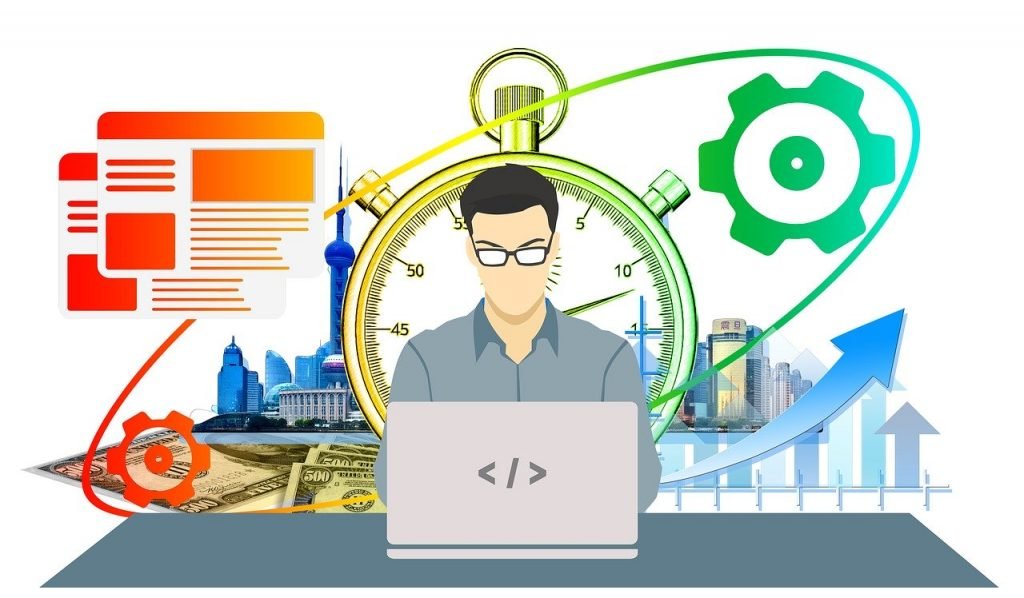
Tools for tracking what is done, and to do not just organizes but also keeps you and the team productive. It is handy for multiple reasons and definatly worth a try for the coming weeks/months of remote working.
Trello
This is an online virtual board where you can invite team members. There are so many free features to use. I mainly use it to keep oversight for my blog to see what I am going to work on next.
I use Trello with 6 columns: Ideas, In Research, To Do, Review, Release, general information. I would move tickets from left to right
It’s user friendly and very intuitive.
Online Storage
Need to store some files online that you want to share at the same time? There are a lot of spaces to do that, I have listed the 3 easiest and free remote working tools for online/cloud storage.
Google Drive
Google Drive offers free 15GB. If you have a Gmail, you already have it. just head to drive.google.com and there is a lot of space for you to use.
You can share folders and files. Next to Drive, there are also Google Docs, Sheets, Slides. For documenting, excel and presentations. Cool thing is, you can work simultaneously with your colleague on one document
One Drive (Microsoft)
The Microsoft version of cloud storage including Microsoft office online! This means Word, Excel, Powerpoint etc. For storage, you get 5 GB.
Dropbox
Online storage with free 2GB. Easy for teams to access a folder or directory with the files that you want to share. The same goes for your co-workers.
Versioning
The versioning system is handy to keep track of changes or go back to several changes ago. The latter is often done for code because something broke or if a client desired to roll back a version. Versioning systems are more for a bit of tech-savvy environments. But it’s still a great free remote working tool to have in your pocket
Bitbucket
Bitbucket free place for smaller projects. You get access for 5 users 1 GB. You can use sourcetree from Atlassian (another great fee software) to commit, add and comment to your repository.
Github
Great for personal projects or as a remote working tool. You can have unlimited repositories here and add 3 users per repository! Like Bitbucket it’s a git repository.
Which of these free tools for remote working are your favorite?
Hi I am Dwi. I am a blogger, travel agent and a mom of a lovely daughter and wife to a supportive husband. I customize and plan tours in Bali and islands nearby for a living and have been doing this for more than 14 years. Get in touch via contact [at] taletravels.com

There are two camps when it comes to working from home. One group usually thinks that people will get nothing done, and the other group believes workers will be happier and more productive.
I think besides happier and productive, or maybe just getting used to the idea. People will be safer at least
Thanks, awesome read! Hope you are staying safe!
Thank you for you awesome words!